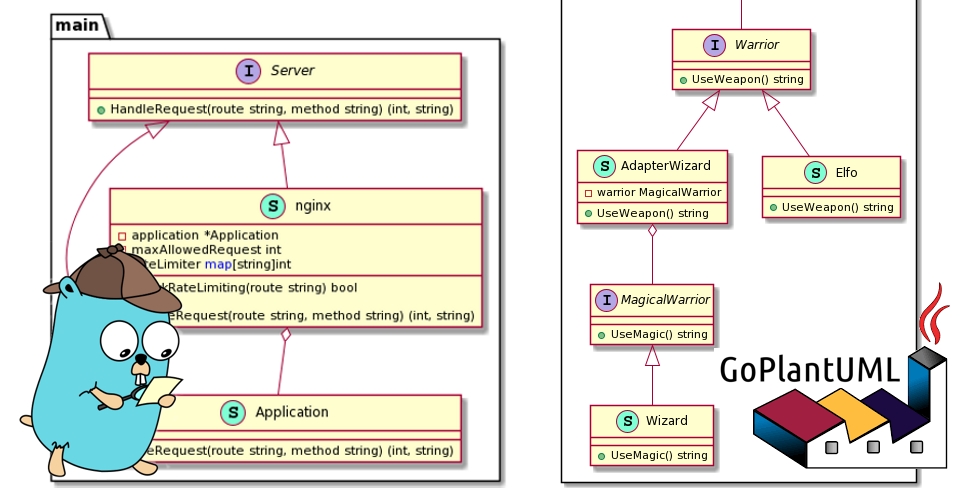
How to use GoPlantUML?
goplantuml generates code in PlantUML format that represents a diagram of the relationships between the Go receiver structs, they are analogous to …

youtube-dl is a cli-tool that allows us download videos from various sources (not only from YouTube) from the terminal interface. I wrote this tutorial using the version 2020.06.16.1, if you want to know what version you are running use --version:
$ youtube-dl --version
2020.06.16.1
Before starting to download a video you must make sure in what format,
quality and weight you want, with the command youtube-dl --list-formats followed by the video URL:
$ youtube-dl --list-formats https://www.youtube.com/watch?v=SwpkPf63304
249 webm audio only tiny 66k , opus @ 50k (48000Hz), 31.06MiB
250 webm audio only tiny 89k , opus @ 70k (48000Hz), 41.10MiB
140 m4a audio only tiny 135k , m4a_dash container, mp4a.40.2@128k (44100Hz), 83.58MiB
251 webm audio only tiny 179k , opus @160k (48000Hz), 83.12MiB
394 mp4 256x144 144p 99k , av01.0.00M.08, 25fps, video only, 50.33MiB
278 webm 256x144 144p 127k , webm container, vp9, 25fps, video only, 58.19MiB
160 mp4 256x144 144p 155k , avc1.4d400c, 25fps, video only, 63.09MiB
242 webm 426x240 240p 226k , vp9, 25fps, video only, 127.02MiB
395 mp4 426x240 240p 237k , av01.0.00M.08, 25fps, video only, 111.59MiB
243 webm 640x360 360p 432k , vp9, 25fps, video only, 230.93MiB
133 mp4 426x240 240p 456k , avc1.4d4015, 25fps, video only, 147.51MiB
396 mp4 640x360 360p 483k , av01.0.01M.08, 25fps, video only, 206.01MiB
244 webm 854x480 480p 771k , vp9, 25fps, video only, 391.84MiB
397 mp4 854x480 480p 821k , av01.0.04M.08, 25fps, video only, 365.63MiB
134 mp4 640x360 360p 995k , avc1.4d401e, 25fps, video only, 288.22MiB
398 mp4 1280x720 720p 1529k , av01.0.05M.08, 25fps, video only, 730.90MiB
247 webm 1280x720 720p 1539k , vp9, 25fps, video only, 733.20MiB
135 mp4 854x480 480p 1638k , avc1.4d401e, 25fps, video only, 423.79MiB
399 mp4 1920x1080 1080p 2658k , av01.0.08M.08, 25fps, video only, 1.26GiB
248 webm 1920x1080 1080p 2693k , vp9, 25fps, video only, 1.53GiB
136 mp4 1280x720 720p 3117k , avc1.4d401f, 25fps, video only, 734.95MiB
137 mp4 1920x1080 1080p 5577k , avc1.640028, 25fps, video only, 2.37GiB
18 mp4 640x360 360p 724k , avc1.42001E, 25fps, mp4a.40.2@ 96k (44100Hz), 467.68MiB (best)
In the first column a reference number appears, that will be our option to choose, for example 18 which is the last one on that list:
$ youtube-dl -f 18 https://www.youtube.com/watch?v=SwpkPf63304
$ youtube-dl -x --audio-format mp3 https://www.youtube.com/watch?v=SwpkPf63304
References
https://www.tecmint.com/download-mp3-song-from-youtube-videos/
https://blog.desdelinux.net/youtube-dl-tips-que-no-sabias/
http://www.webupd8.org/2014/02/video-downloader-youtube-dl-gets.html
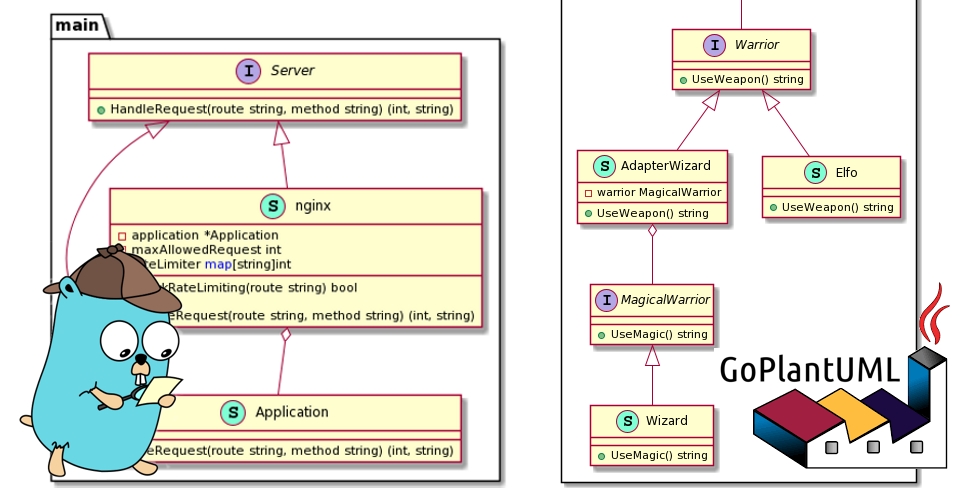
goplantuml generates code in PlantUML format that represents a diagram of the relationships between the Go receiver structs, they are analogous to …

ffmpeg is a cli-tool that in addition to allowing multimedia file format conversion you can also record screen video starting from the terminal …